간단한 LLVM 실습을 해보겠다.
1. 일단 간단한 C 파일을 작성한다.
#include <stdio.h>
int main() {
printf("hello world\n");
return 0;
}
2. clang으로 hello.c를 컴파일한다.
clang hello.c -o hello
3. clang으로 LLVM bitcode 파일을 하나 생성한다.
clang -O3 -emit-llvm hello.c -c -o hello.bc여기서-emit-llvm 옵션은 -S와 -c 옵션을 통해 각각 .ll, .bc 파일을 생성한다
참고로 -c 옵션을 주었을 때는 아래처럼 아예 인간이 알아볼 수 없는 형태가 되지만,

-S 옵션을 주면 아래처럼 clang은 인간이 읽을 수 어셈블리를 반환한다. 따라서 엄밀히 말해서는 비트코드가 들어있는 건 아닌듯? (따라서 -S로 만든 .bc는 llvm-dis로 열면 비트코드 포멧이 틀렸다고 나와서 제대로 실행이 안된다.)

4. 만들어진 파일을 돌려보자
1) ./hello로 돌려도 되고,
2) lli hello.bc로 비트코드 포멧을 실행시킬 수 있다. lli는 JIT(just in time) 컴파일러 혹은 인터프리터를 사용하여 이를 실행하게 된다.
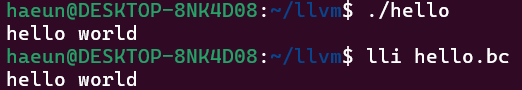
5. llvm-dis 기능을 활용해 LLVM 어셈블리를 읽어보자.
llvm-dis < hello.bc | less아까 clang -O3 -emit-llvm hello.c -S -o hello.bc로 했을 때 결과랑 똑같은듯??
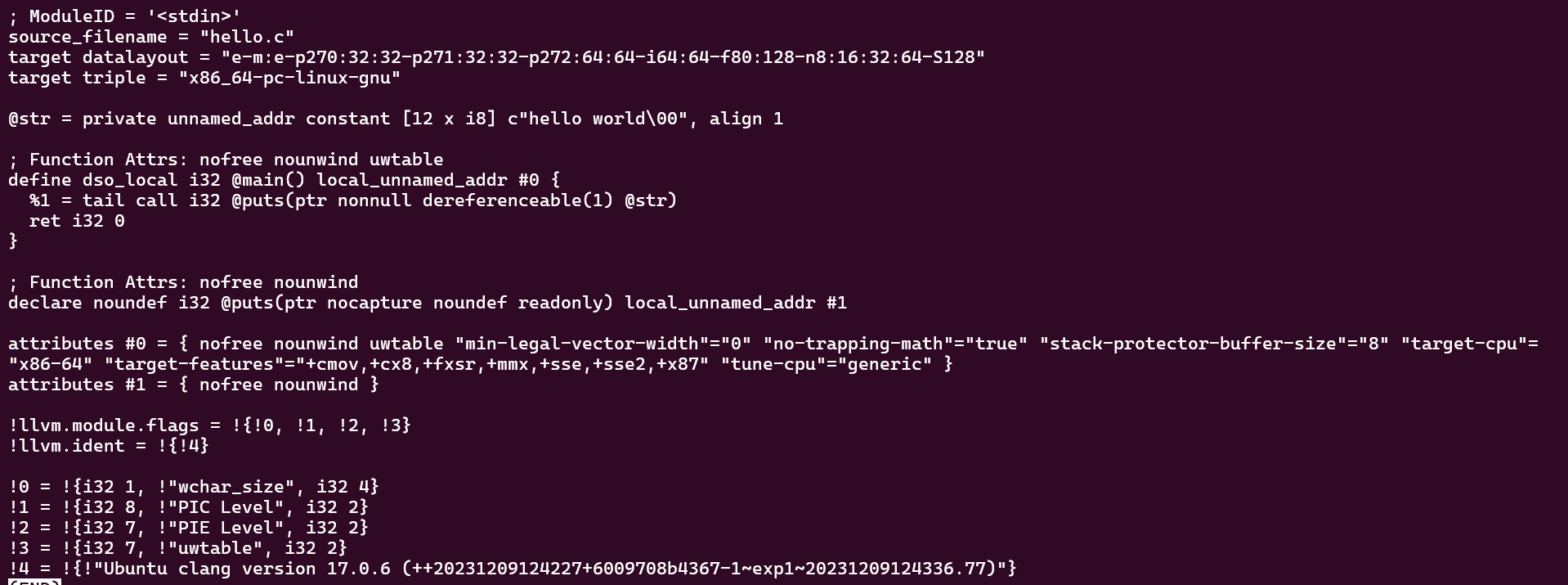
6.이제 hello.bc 파일을 llvm code generator로 컴파일해서 native assembly 파일을 만들어보자.
llc hello.bc -o hello.s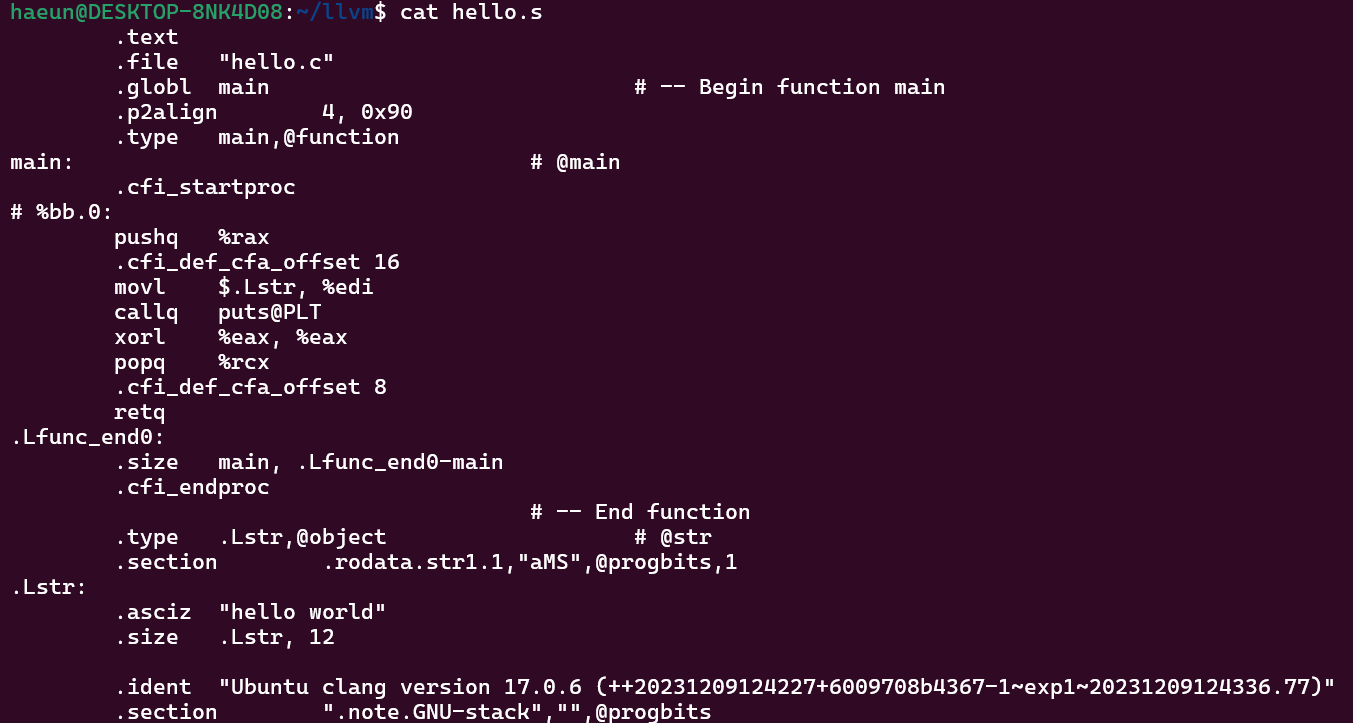
Reference
Getting Started with the LLVM System — LLVM 19.0.0git documentation
Getting Started with the LLVM System — LLVM 19.0.0git documentation
lli is the LLVM interpreter, which can directly execute LLVM bitcode (although very slowly…). For architectures that support it (currently x86, Sparc, and PowerPC), by default, lli will function as a Just-In-Time compiler (if the functionality was compil
llvm.org
